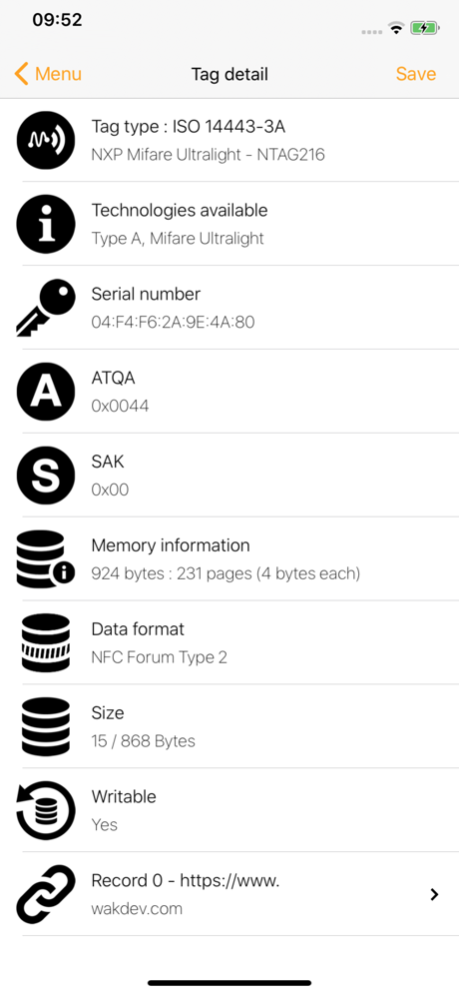NFC Tools 2.28.1
Continue to app
Free Version
Publisher Description
NFC Tools can read and write NFC tags.
NFC Tools can read and write your NFC tags with a simple and lightweight user interface.
By passing your device near an NFC chip, you can read the data it contains and interact with the content.
The "Read" section allows you to see data such as:
- the maker of the tag
- the type of tag (ex : Mifare Ultralight, NTAG213)
- the norm of the tag (ex : NFC Forum Type 2)
- the available technology (ex: NFC A)
- its serial number (ex : 04:85:c8:5a:40:2b:80)
- the size of the tag and of the data on it
- if you can write on the tag
- all the data on the tag (NDEF format)
NFC Tools can record standard information on your tags which will be compatible with any NFC device.
For instance, you can store a VCARD to share your contact details easily, open an URL, share a phone number or even a geolocation.
The "Write" section let you record standardised data such as:
- a simple text
- a link to a website
- an email
- a contact
- a phone number
- a predefined text message
- an address or geolocation
- a WiFi or Bluetooth configuration
- personalised data
- and more...
The write function allows you to add as much data as you wish.
This way you can record large quantities of information on your tag.
The app also allows you to save the contents of your chip for later access.
NFC Tools has been tested with the following NFC tags:
- NTAG 203, 210, 210u, 212, 213, 213TT, 215, 216, 413 DNA, 424 DNA
- Ultralight, Ultralight C, Ultralight EV1
- ICODE SLI, SLI-S, SLIX, SLIX-S, SLIX-L, SLIX2, DNA
- DESFire EV1, EV2, EV3
- ST25TV, ST25TA
- Felica
If you encounter any problem, don’t hesitate to contact us.
Notes:
- Compatible from iPhone 7 and iOS 13.
- Use the "compatibility" mode to read/write Mifare Classic tags.
Apr 9, 2024
Version 2.28.1
We work hard to provide you with a quality app, but you may run into problems we couldn't anticipate.
If so, don't panic, keep calm and feel free to contact us.
2.28.1:
- Added progress when reading/writing NFC chips.
- Improved stability when reading/writing NFC chips.
- Minor fixes and improvements.
About NFC Tools
NFC Tools is a free app for iOS published in the System Maintenance list of apps, part of System Utilities.
The company that develops NFC Tools is wakdev. The latest version released by its developer is 2.28.1.
To install NFC Tools on your iOS device, just click the green Continue To App button above to start the installation process. The app is listed on our website since 2024-04-09 and was downloaded 19 times. We have already checked if the download link is safe, however for your own protection we recommend that you scan the downloaded app with your antivirus. Your antivirus may detect the NFC Tools as malware if the download link is broken.
How to install NFC Tools on your iOS device:
- Click on the Continue To App button on our website. This will redirect you to the App Store.
- Once the NFC Tools is shown in the iTunes listing of your iOS device, you can start its download and installation. Tap on the GET button to the right of the app to start downloading it.
- If you are not logged-in the iOS appstore app, you'll be prompted for your your Apple ID and/or password.
- After NFC Tools is downloaded, you'll see an INSTALL button to the right. Tap on it to start the actual installation of the iOS app.
- Once installation is finished you can tap on the OPEN button to start it. Its icon will also be added to your device home screen.